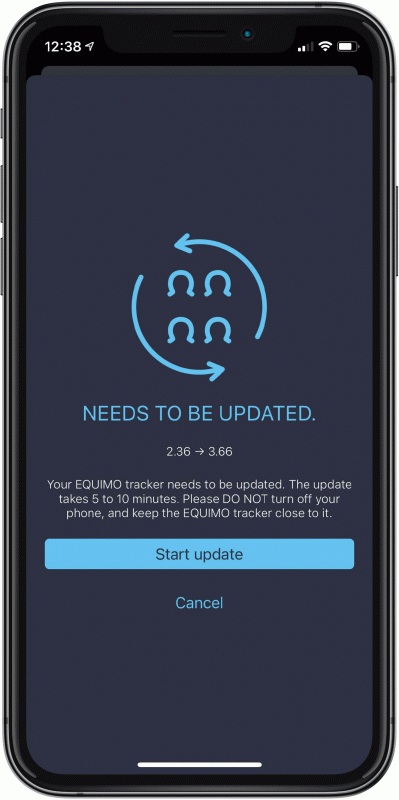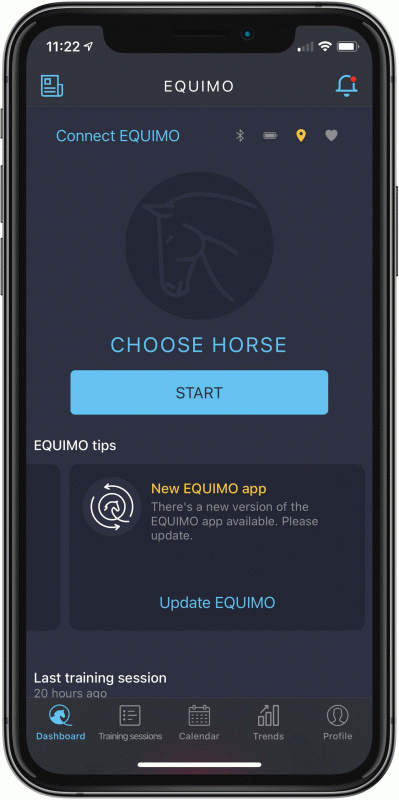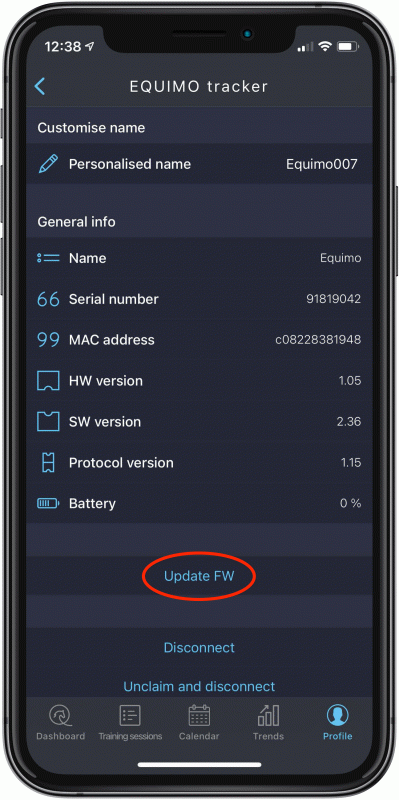Back to list
How to Update Your EQUIMO App and the EQUIMO Tracker Firmware?
- Update your EQUIMO app via your App Store/Google Play
- For the EQUIMO tracker firmware update, you will be notified within the app. The update of the firmware takes up to 5 minutes. At the end of the update, EQUIMO will restart and automatically reconnect to your mobile.
- You can also check and manually update the firmware under your “PROFILE” tab. Click on “Update FW”
Keep both updated all the time!