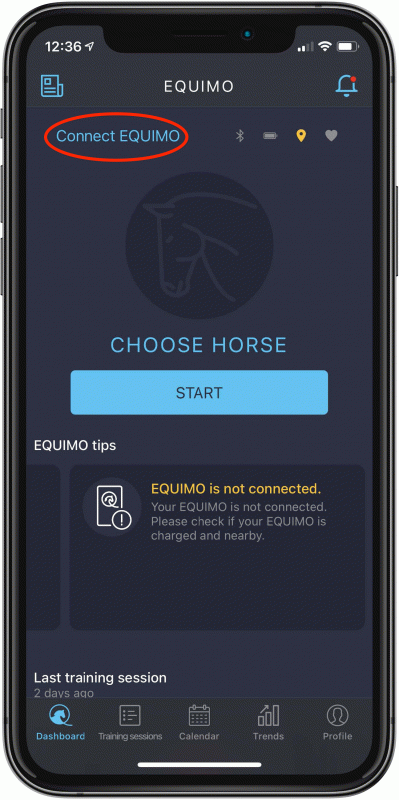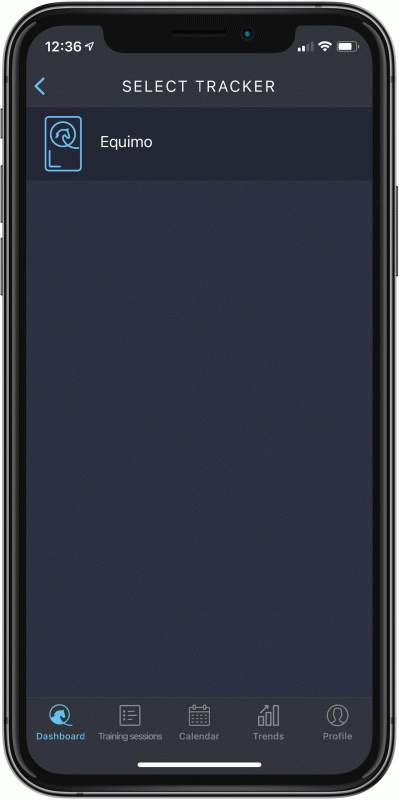Back to list
How to Pair Your EQUIMO Tracker With the EQUIMO App?
- Turn ON Bluetooth on your phone
- Click on “Connect EQUIMO” in the left upper corner of your dashboard
- Select an EQUIMO tracker within your reach
- The app will remember your device, and it will automatically connect whenever it is within reach. The pairing may be lost after an update of the app, so you will need to connect it manually again. Therefore, it is useful to rename your own EQUIMO tracker.
NOTE: EQUIMO tracker is always paired directly within the app, not in the Bluetooth settings of your phone!